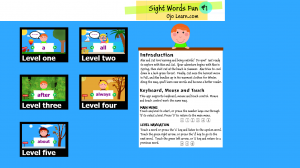So, release two of Sight Words Fun will be available in the next 4 hours. Release 2 features 4 new levels and over 200 sight words. Sight Words Fun #1 is available exclusively in the Windows 8 app store.
Sight Words Fun helps new readers learn sight words. Sight words are divided into 5 levels. Each level features on screen characters Alex or Cat.
Level one features Alex in Spring. This level includes some interactive elements. For example, when you touch (or mouse click) the sun, Alex displays a speech bubble and says, “A nice sunny day.”
In level 2, Cat displays flash cards to new readers. In the Windows 8 store app, touch the green arrows to move through the list. Touch the word and listen to the spoken word. Touch other on screen elements and Cat responds too.
The next 3 levels feature the characters in a forest in Summer, and in Fall and Winter. These levels do not have interactive elements, so the student can focus on the higher level sight words.
I hope this helps your new reader become a better reader. This app is available in the Windows 8 app store.